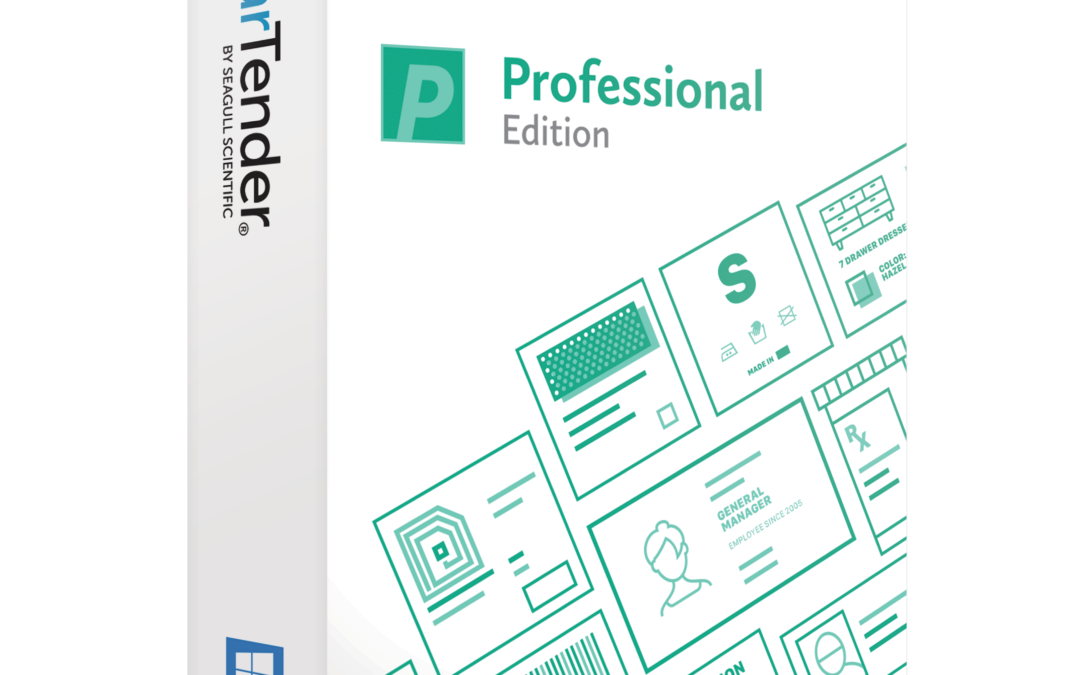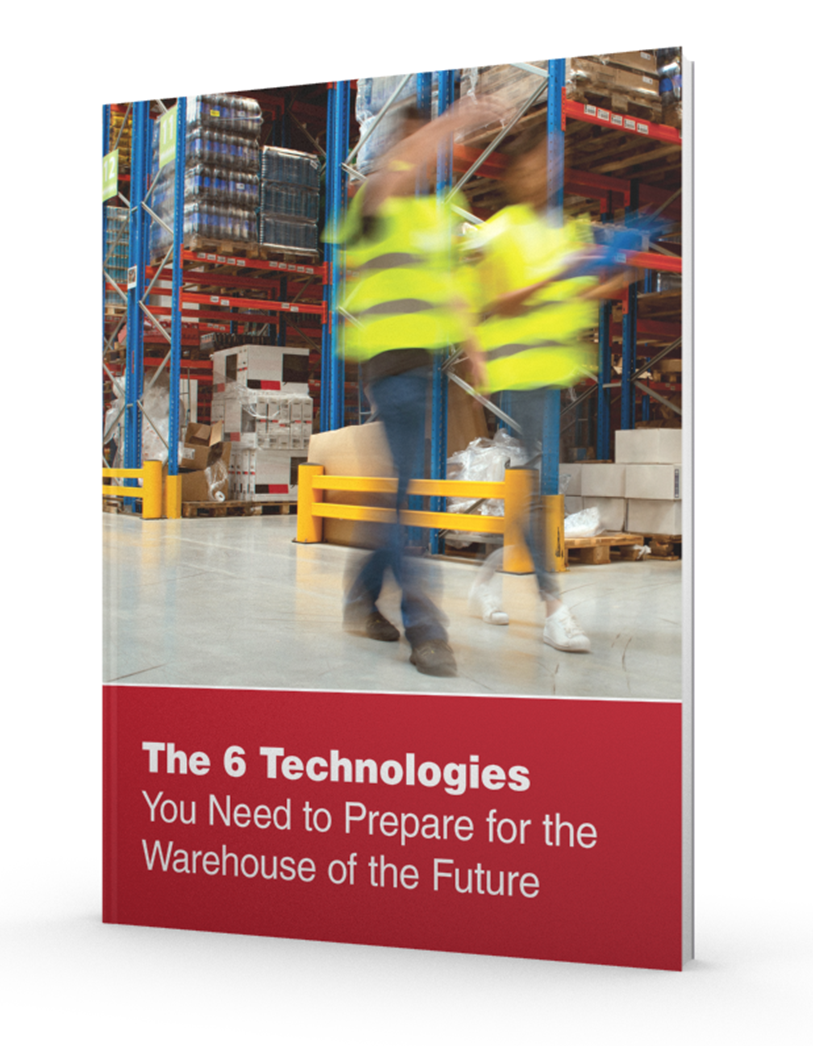With the rise of omnichannel shopping and on-demand requests, it is important for businesses to keep up to date. Customers need updated and reliable barcode software that can easily and efficiently identify, track, and manage products that are coming and going.
BarTender® 2022 helps with traceability by keeping up with technological advances which help you keep up with these demands while maintaining top security and reliability. From label design to security and management, BarTender® 2022 has updated several features for your satisfaction and ease of use.

BarTender® 2022 is an extension of the existing BarTender® code base and has been fully tested and supported. The newest feature and performance updates improve security and the Enterprise Edition database support, and updates barcode support for RFID and GS1 Version 21 and 22 specifications.
BarTender® Cloud and Mobile App
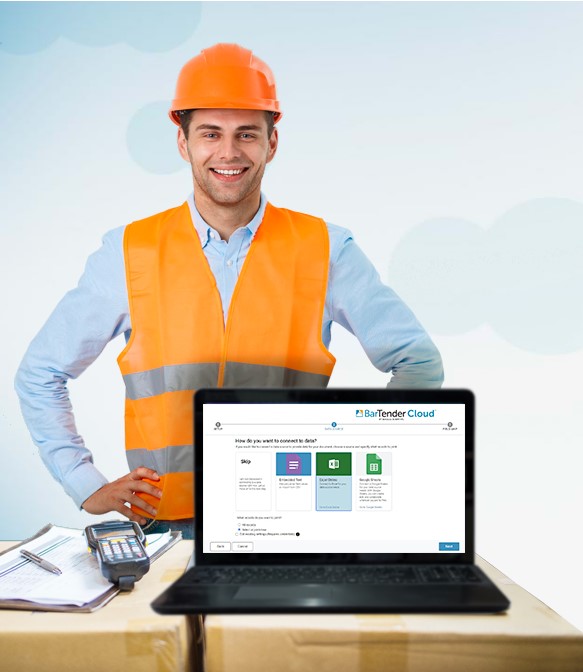
BarTender® Cloud, one of the newest technological advancements from Seagull Scientific, provides barcode labeling capabilities without the ties of maintaining a hardware and software infrastructure. For businesses that do not require their own special design of barcode labels, the Cloud has over 140 predesigned label templates to choose from.
BarTender® has released updates to their Mobile App capabilities, expanding the program to run on Apple devices. Devices must be running on Android 11 or later or operating on iOS. The Mobile App is ideal for warehouse and logistics, field service, and retail. Printing barcode labels can be completed at the source of the work, reducing steps in label printing. The driverless printing provides greater flexibility.
Print Portal
An improved Print Portal creates streamlined functionality. Print Portal has been extended in the Professional and Automation Editions, though the Enterprise Edition still has specific features unavailable in other editions. The Enterprise Edition has a Librarian integration and Print Portal Authentication, with the Librarian workflow having an electronic signature support.
With the Print Portal, there is a new Security Properties page and settings, with the Advanced Property page having new options. Root Folder custom images can make it easier for administrators to find the root folders that users need. Users can also specify custom folder colors to personalize their own experience.
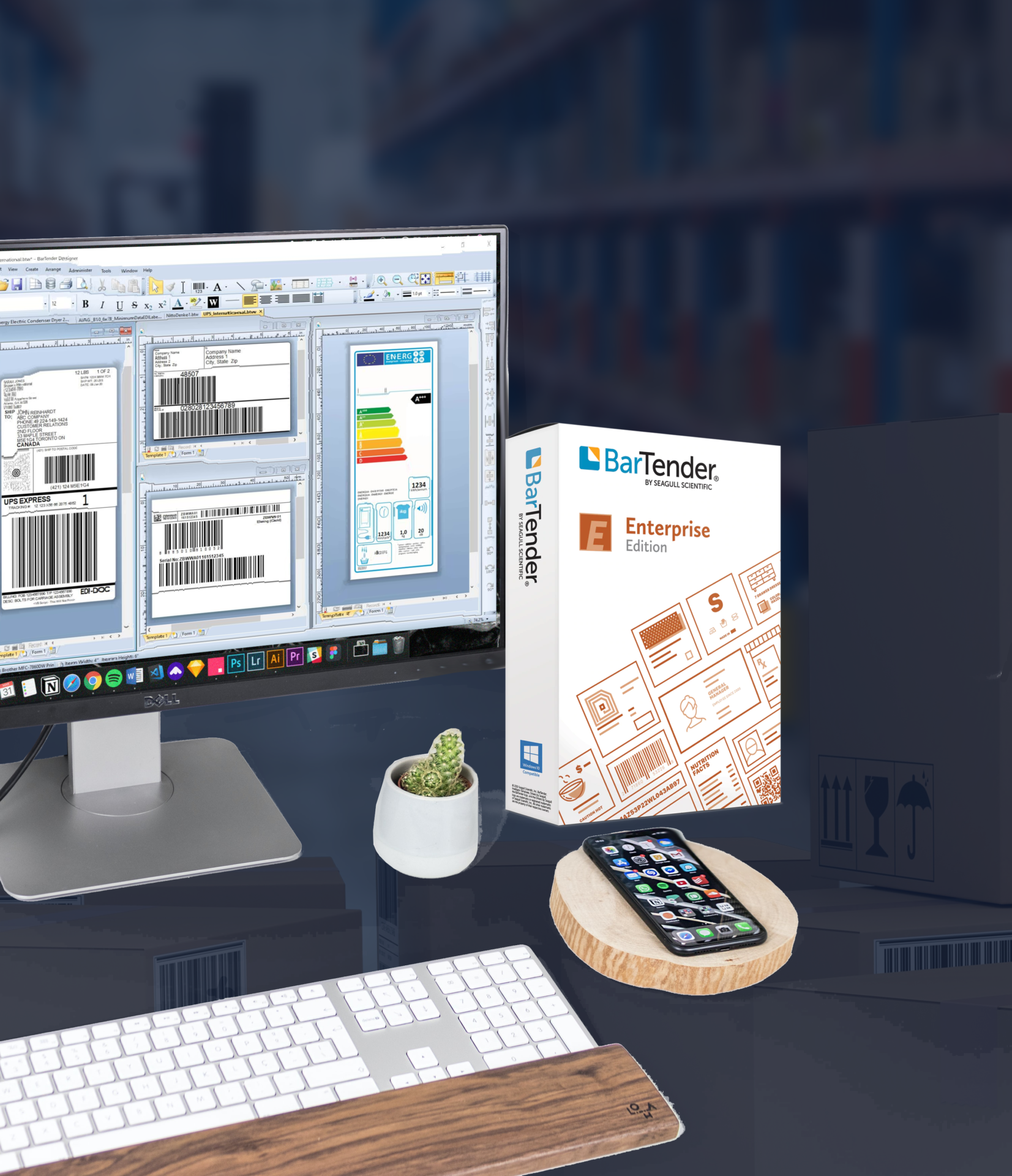
Print Station

The redesigned Print Station has the same responsive modern user interface as the Print Portal with greater streamlined functionality. Print Station can be run from any computer that has BarTender® installed, accessing root files on any local or network directory. Security has been enhanced with additional security settings in the Administrative Setup page.
Looking for files is easier with enhanced file searching, grouping, and sorting. Folder customization can set different colors for individual folders for a personalized experience. Custom corporate branding can is now supported, replacing the default Print Station branding with your company’s branding.
Print Station now supports a standalone kiosk mode using Microsoft Windows 10 Kiosk Mode. The Enterprise Edition has been integrated with Librarian to provide a content management system for documents, including a revision history. Librarian also has workflows to easily manage a document’s status from start to finish.
Expanded Database Options and REST API Improvements
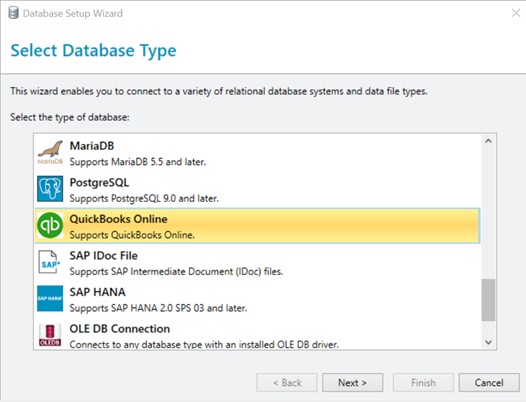
Easily find and access data stored in SAP HANA® databases, supporting connections to SAP HANA 2.0 SPS 03 and later versions. A database connection configuration can be used to apply a custom configuration to new or existing database connections. Database Setup performance has been improved with a more responsive interface.
BarTender® 2022 has a newly expanded REST API for automating systems on a non-Windows platform or across a network, a standard for all BarTender® products for a unified platform. BarTender® 2022 also now supports HTTPS for BarTender® REST API and the Print Portal REST API.
BarTender® 2022 is a Globally Trusted Barcode Software

Why wouldn’t you want to increase productivity and speed efficiency by doing more in less time? The enhanced regulatory and compliance labeling programing can help reduce fees while also minimizing legal exposure.
BarTender® 2022 can meet any organization’s needs with multiple edition options to choose from: Cloud, Professional, Automation, or Enterprise. Get the label generating software that will enable you to create any type of label on-demand, across any location. And with the new BarTender® Cloud edition, creating and printing barcode labels is fast, secure, and efficient without being tied to a software or hardware system.
Enhance your BarTender® experience with the upgraded Print Portal, Print Station, and the mobile app. Explore your options with the new BarTender® Cloud deployment and expanded features in other Editions. Customize your user experience with greater options while making your barcode labels more efficiently.