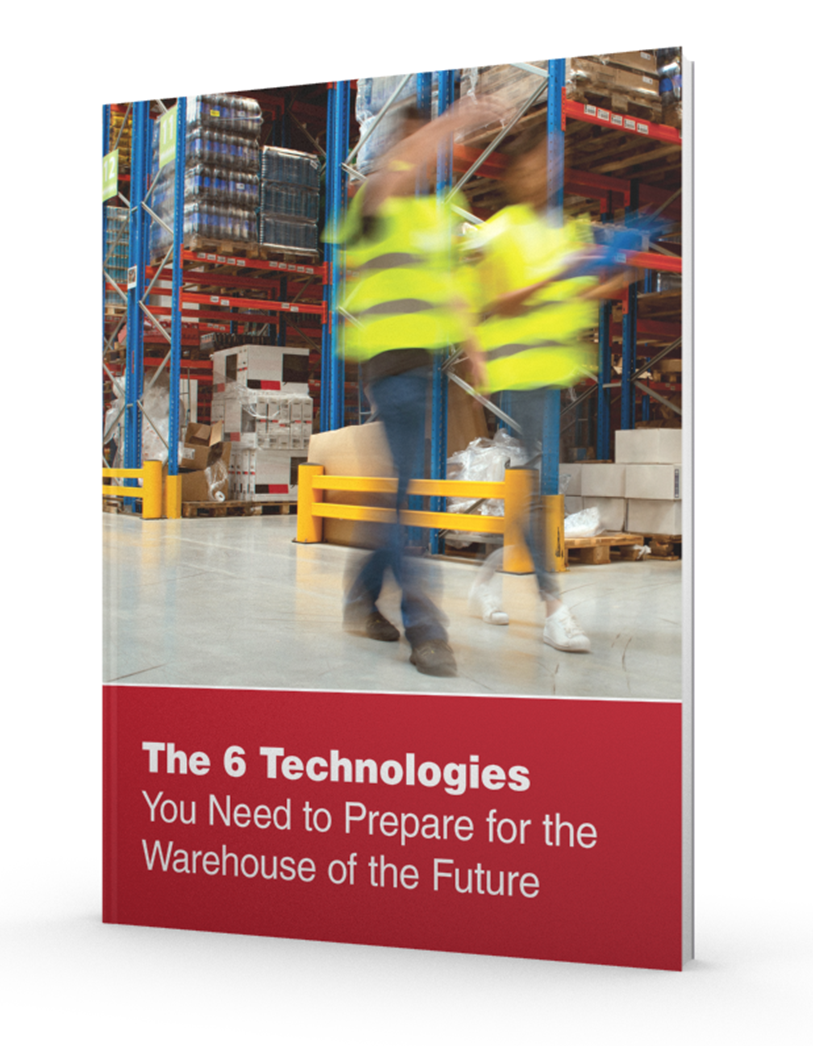The last things you want to hear during your normal business operations is “I think it’s broken,” “It’s not working,” or “Everything has stopped.”
If you’re the person who is supposed to be ensuring that everything always runs smoothly then any of these short phrases holds a lot of weight. Especially if there is no back up, no plan, no provider. Sure, it may seem as simple as a printer going down which means you’re not as productive as usual. Or maybe it means you can’t print labels. No labels, no shipping. If you can’t ship anything then maybe that palette of bagged salad with the expiration date is about to sit there.

This means production has stopped which means business has stopped. The sum of these parts: the impact to the company and the customer could be huge.
And what about you? You might be getting that anxious slap on the back from your boss, or your boss’s boss, complete with that grumbled “What’s going on?” followed by, “Fix it fast.” And a keen awareness that everyone’s blood pressure is running high.
You’re not alone. Every business runs into technical errors and mishaps on occasion. And lots of other people are getting those backslaps and grumblings. Truth is, too many people don’t have service plans or backups. Or any plan at all. Often, we feel like our machines are so reliable, that we can roll the dice and save money while we’re at it. But while you may have saved yourself a little up-front cost by skimping on the plans and backups, when something breaks, you’re now in a serious bind with a MUCH higher financial impact.
So, how do you avoid downtime before something breaks?
Be prepared by doing the following:
1. Perform an assessment of critical equipment and processes.

The best place to start is in identifying all the potential risks and scenarios that exist as a part of your operations. Walk yourself through your processes and identify the software and machinery that play a role within that process. Consider, too, who you have on staff and whether they are trained to assist. Ask yourself these questions:
- What happens if one of them goes down?
- What is the immediate action I need to take?
- Who is the on-hand expert who can troubleshoot the error/issue?
- What do we do if we can’t troubleshoot?
Of course, if you’re not sure how exactly to assess your own equipment and processes, you can ‘phone a friend.’ In other words, find a representative from a certified provider that can come on premise and survey your equipment and business processes. We provide free assessments and send out a salesperson and technician who go onsite to review these elements and then make recommendations.
2. Create a contingency plan.
The outcomes of the assessment are going to turn into the contingency plan you develop. It’s taking what you understand about each of the processes – how the machines work and communicate to other systems – and turning that information into the action steps you’ll take to resolve the issue. It may be a checklist of sorts, including items such as: referring to your maintenance agreement on a machine (if you have one); or the necessary communications, resulting from a machine going down. You know, perhaps you should notify your boss before that hand is tugging on your shoulder asking you what’s up. Your plan should walk you through what you are going to do on site and on your own before you call a service provider.
3. Establish a relationship with a certified service provider and save them in your contacts list.
When you’re at the point of having to call someone, you don’t want to just blindly pick someone out of a Google results lineup. You want to work with someone you know you can trust and rely on. Someone you don’t have to supervise and don’t have to hold your breath wondering how much they know. Look for someone who is certified and carries factory credentials. Our technicians must go to school, be tested and pass before we let them respond to service calls. And for each line, there’s a different certification to earn.
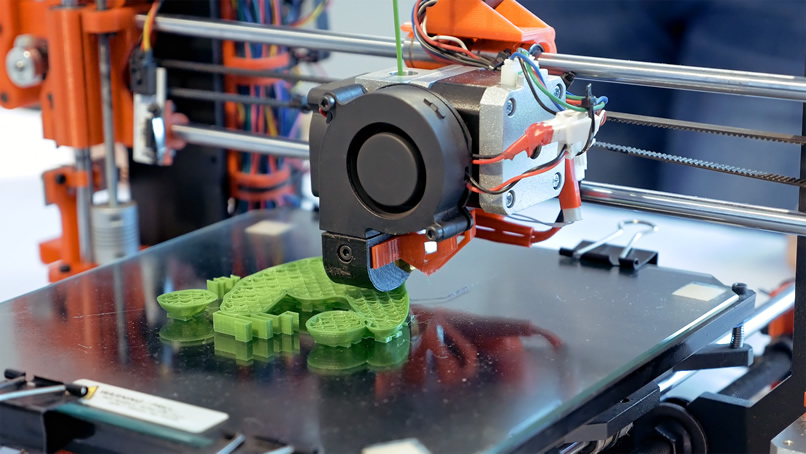
Beyond that, you want your service provider to not just know parts and pieces of a given machine, but you want them to apply some working knowledge of the system overall so they can deduce whether the issue is the machine itself or something else it’s integrating with. Our techs are more than just service people. They are a well-rounded technical resource, understanding that it's not just the machine, but also the environment that matters. They are networking and database experts and know that your problems are either 50% mechanical or 50% networking. In other words, they know a lot more than just how to fix a printer. Additionally, look for a technician who has both expertise in ribbon and label technology. They’ll be able to understand the chemistry between the ribbon and the label when it comes to printing errors that go beyond printer settings and data streams.
With that established relationship, they’ll be faster to respond. Why? Because they know you, your processes and products, and how to troubleshoot the whole process and not just manage the machines. They won’t be showing up during an emergency and having to take the extra time to learn everything the first time. They already know you. The other benefit of working with your previously established certified service provider is that they have equipment to loan and a whole inventory of spare parts which means they can present a more immediate solution and get business back up and running swiftly.
4. Budget for repairs, maintenance, and backups.

The cost of fixing what’s broken at the time of emergency results in higher spending than if you had budgeted for repairs and maintenance at the outset. Just like when suddenly your sump pumps out, there’s water in your basement, and you don’t have a reserve pump. You call the plumber you can find the fastest and who can come the earliest, but it costs you ten times the amount.
Your IT department is already buying maintenance plans on servers and firewalls and other items that help with preventing business disasters related to the network and productivity. You need to push this down to your operational components – your bar code scanners, terminals, rugged computers and bar code printers. Have the money you need for repairs already saved. Buy backups. Pay for an actual service plan. Do this up front. You’ll save yourself more money in the long run. It’s a wise business investment not throwing your money away or spending unnecessarily.
5. Test your plan and communicate with key stakeholders.
Your plan may look great on paper, but don’t wait to know if it will work until something breaks and you need to use it immediately. Find a safe and secure way to test the plan without interrupting production. Communicate the plan to anyone who may play a critical role in executing the plan when needed. Involve these stakeholders in the test and allow them to provide feedback that may help to fine-tune the plan. The more prepared you are for the worst-case scenario, the easier it will be to manage it when it occurs.
Don’t wait for something to break to decide what you need to do to resolve the issue.
 We get calls weekly as a result of the “bail me out” situations that arise when people don’t have a plan already in place. While we are more than prepared to help in a pinch, it’s a much better business practice to have a plan geared up and ready to go.
We get calls weekly as a result of the “bail me out” situations that arise when people don’t have a plan already in place. While we are more than prepared to help in a pinch, it’s a much better business practice to have a plan geared up and ready to go.
So, start with performing an assessment and then keep coming back to this post for the next steps. If you’re feeling overwhelmed about getting started, unsure of what questions to ask or what things to look at as a part of your initial assessment, don’t hesitate to reach out. Remember, our assessment is free. We want to help you avoid downtime when something breaks and get you set up for success even when things seem like they may have just completely fallen apart. No more stress. No more panic. And no more anxious backslapping from your boss.